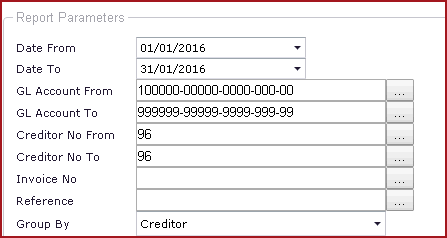Link Technologies - LinkSOFT Documentation
Link Technologies - LinkSOFT Documentation  Link Technologies - LinkSOFT Documentation
Link Technologies - LinkSOFT Documentation Report Filters contain the following parameters. Refer to Figure 2.
Table 1: Descriptions for Report Filters
| Fields | Description |
Date From | Enter the Date range for the report. Enter the start date here. |
| Date To | Enter the Date range for the report. Enter the end date here. |
|
GL Account From |
Enter the GL Account range for the report. Enter the starting GL Code here. |
| Gl Account To | Enter the GL Account range for the report. Enter the ending GL Code here.
|
| Creditor No From | Enter the Creditor range for the report. Enter the starting Creditor Code here. |
| Creditor No From | Enter the Creditor range for the report. Enter the ending Creditor Code here. |
| Invoice No | Enter any specific Invoice Number for the report. |
| Reference | Enter any reference detail for the report. |
| Group By | The report can be grouped by "Creditor" |
Figure 1: Sample of a Jiwa Creditor GL Transaction Report.
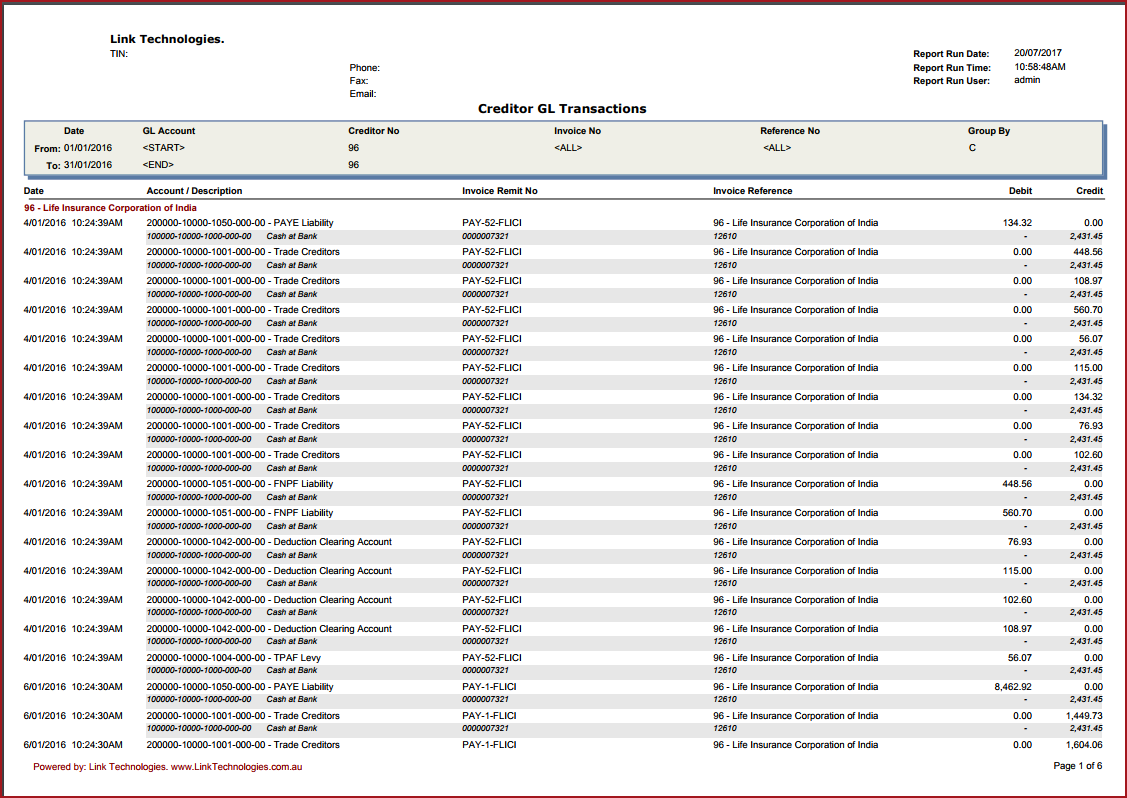
Figure 2: Report Filters